*******************************
I opted out of the class action suit regarding this computer about 8 years ago as pre-heating the board before using fixed this issue. As it turns out the solution was in the software as I have kept using this computer all this time keeping the computer useful by upgrading its graphics card, hard drive to solid state drive, and more RAM. When Microsoft announced stopping support for Vista along with a lot of other software makers I decided to upgrade to Windows 10. As it turns out the software code causing these blue screen issues was removed or updated as I can now start the computer cold and it does not error. Sweet! In a side note, I read that Microsoft stopped supporting Vista officially yesterday.
*******************************
ORIGINAL POSTING
*******************************
Is the problem the HP Pavilion computer or Windows Vista or maybe both? I ran the hardware diagnostics multiple times from the BIOS and the operating system and everything passes. Started using bootable CD memory open source memory tester and it passed everything after 3.5 hours of continuous tests. Ran HP and Microsoft updates and they show all drivers and software up to date.
I can use the computer only 10 minutes and the keyboard and mouse will stop responding. Only holding the power button down to restart will get a reaction. Tried unplugging the USB keyboard and putting it in another port but no reaction. I am not a fan of total USB I/O interface. I prefer having the dedicated keyboard port with its own hardware interrupt. Also where did Ctrl-Alt-Del go in Windows Vista?
Tried to move the computer to another electrical circuit and off the UPS and surge protector. Moved it out of the desk cavity thinking maybe a thermal issue.
I try to take pictures of the screens when they show up. I think I missed about 3 or so. A couple of times the system just rebooted on its own. I have left for hours and come back and it is okay so it might be I/O triggered. Does not seemed tied to one specific application either.
**************** UPDATE ************************
I think I found a solution, rather crude but initial results are promising. Using a 1000 Watt hair dryer, I heat the two smaller heat sinked chips on the motherboard. I suspect the issue is somewhere in the USB functionality so which chip it is or region of the motherboard needs to be determined. Up to this point I left the computer on so the issue did rear its ugly head which is fine in the winter with the device acting like a 400 W heater. Not good when the A/C has be be running though plus why run the computer if it is not acting like a server. So a partial solution that prevents frustration and saves energy!



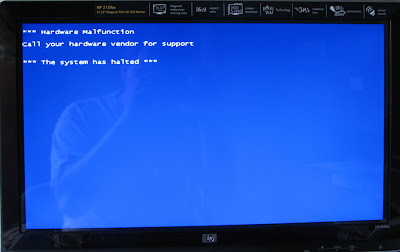

3 comments:
I have an HP Pavilion a1483w. I never see the BSOD's, because I installed Ubuntu on it. It's three years old and still going strong. Sadly, Windows, by design, runs slower with age. Your errors look Windows-generated. You can run the Ubuntu live disk to look around and make sure your peripherals work, then install on part of your hard drive so that you can dual-boot. I'd be curious if you get any sort of hardware errors on the Linux side.
Thanks for the suggestions. I like to use Puppy Linux from time to time. It saved me big time when a Windows XP machine crashed and I needed to backup the NTFS data on the hard drive.
Apparently this computer while very FAST with its Core i7 processor, has some hardware issues. They is a large message thread on the HP Customer Support forum about its problems. Some of the messages say it has been pulled from the market due to hardware issues. The BIOS was only done in April 2009. I have tried updating the BIOS, network adapter and video adapter but the errors still occur.
I will take you suggestion and run Linux on it overnight and see if it BSODs or freezes up.
I cannot use Linux though because I have Autodesk Maya, Visual Studio 2008, and Adobe CS4 Developer packages which as far as know do not have Linux versions.
What I thought would happen has started. A class action lawsuit forming against HP over this computer and others in the Pavalion Elite Series. See lawsuit web page.
The computer is fast but on days I use it once it is started it freezes within 5-30 minutes. Once it is warmed thermally it will run for hours (20+) with no lock ups. The motherboard appears to be the issue but after reading a lot of stories about issues on the HP Forum.
See compliant filed here.
Post a Comment